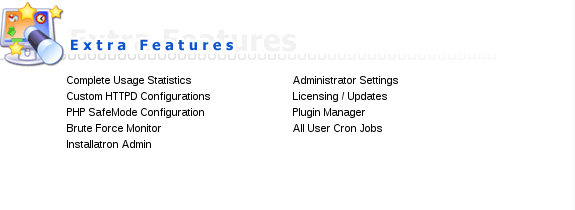Step 1:
Make sure the hostname is valid, whereby the hostname will resolve to an IP address which is your server IP address. Therefore create an A record for a subdomain eg. vps1.domain.com which points to the DirectAdmin server IP address.
Log into DirectAdmin control panel using admin credential. Go into the “Administrator Settings” page as shown in picture below: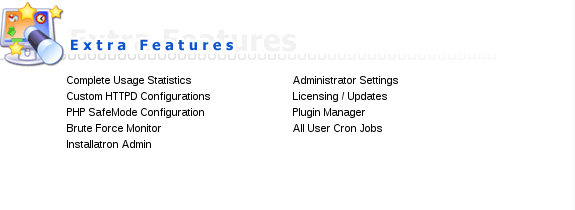 On the “Administrator Settings” page, scroll down to the “server settings” category and look for “Server’s Hostname”. Here is where you change your server DirectAdmin’s hostname.
After inserting the new hostname, scroll down to the bottom and search for “Save” button. Click on save and DirectAdmin will save and proceed with the changes. Wait for about one minute, and DirectAdmin will reflect the new hostname in the ‘Server’s hostname’ field.That’s it, you are done!
On the “Administrator Settings” page, scroll down to the “server settings” category and look for “Server’s Hostname”. Here is where you change your server DirectAdmin’s hostname.
After inserting the new hostname, scroll down to the bottom and search for “Save” button. Click on save and DirectAdmin will save and proceed with the changes. Wait for about one minute, and DirectAdmin will reflect the new hostname in the ‘Server’s hostname’ field.That’s it, you are done!
Disclosure:
This article first appeared in the following place, I made modest edits:
http://www.ipserverone.info/control-panel/directadmin/how-to-change-DirectAdmin-hostname/