Do you see ‘Device Incompatible’ after installing the Android app ‘Custom Quick Settings‘ on your OnePlus 3 device?
You need to enable the ‘System UI Tuner’.
Swipe down from the top of the screen twice. At the top right you see the gear icon for your settings. Long press the gear icon you see “Congrats! System UI Tuner has been added to Settings.”
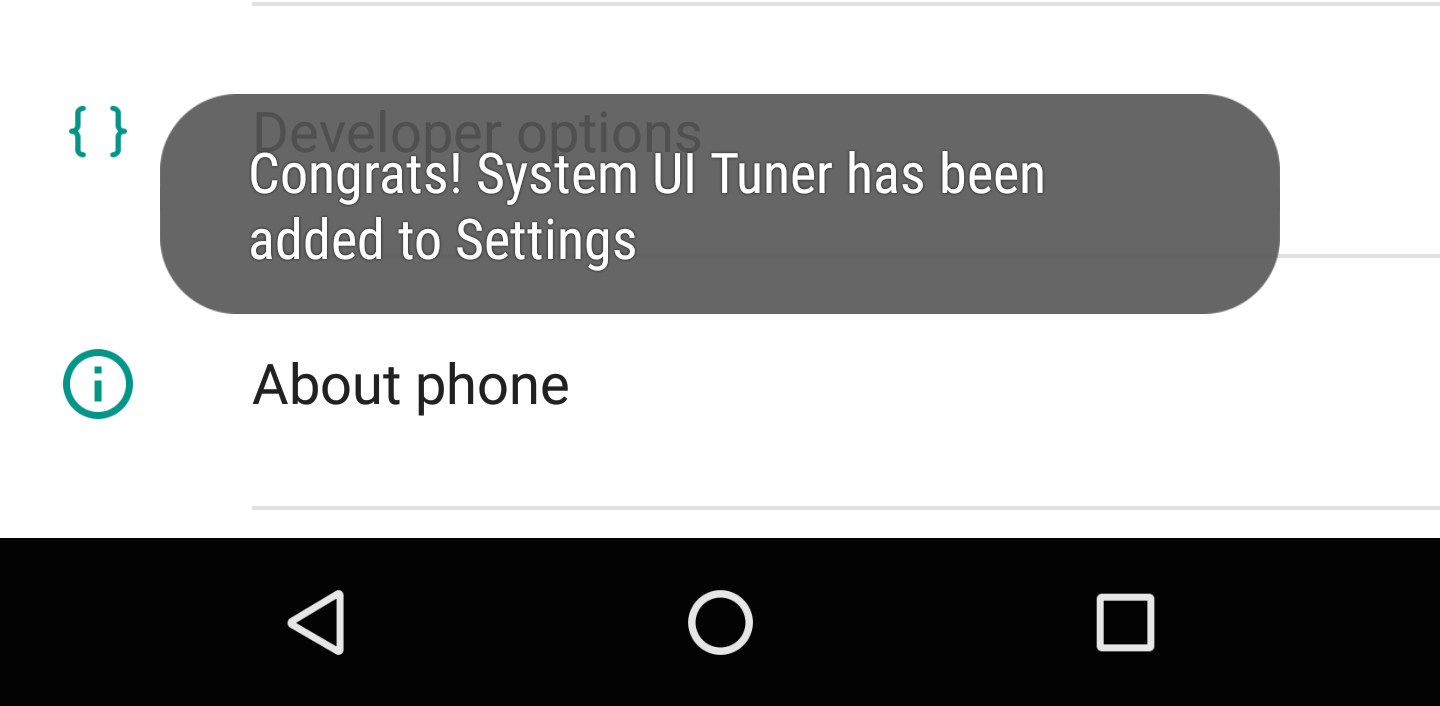
Next, go to settings, (swipe down on your main screen twice and press the gear icon briefly as usual). The new menu item will now show up at the bottom. When you opening it or the first time you’ll see a one time warning, which you can make disappear by tapping “GOT IT”.
Outstanding issue:
On the OnePlus 3, System UI some menu options are missing: There are no menu items for either ‘Quick Settings’ or ‘Status Bar’. Only the ‘Show embedded battery percentage’ shows up, as well as ‘Demo mode’.
Please see below what System UI SHOULD look like. I have not figured out how to solve this issue. Kindly contact me if you have!
![[IMG]](https://www.androidcentral.com/sites/androidcentral.com/files/styles/larger/public/article_images/2015/10/Battery-percent.png?itok=NSrlyxOj)